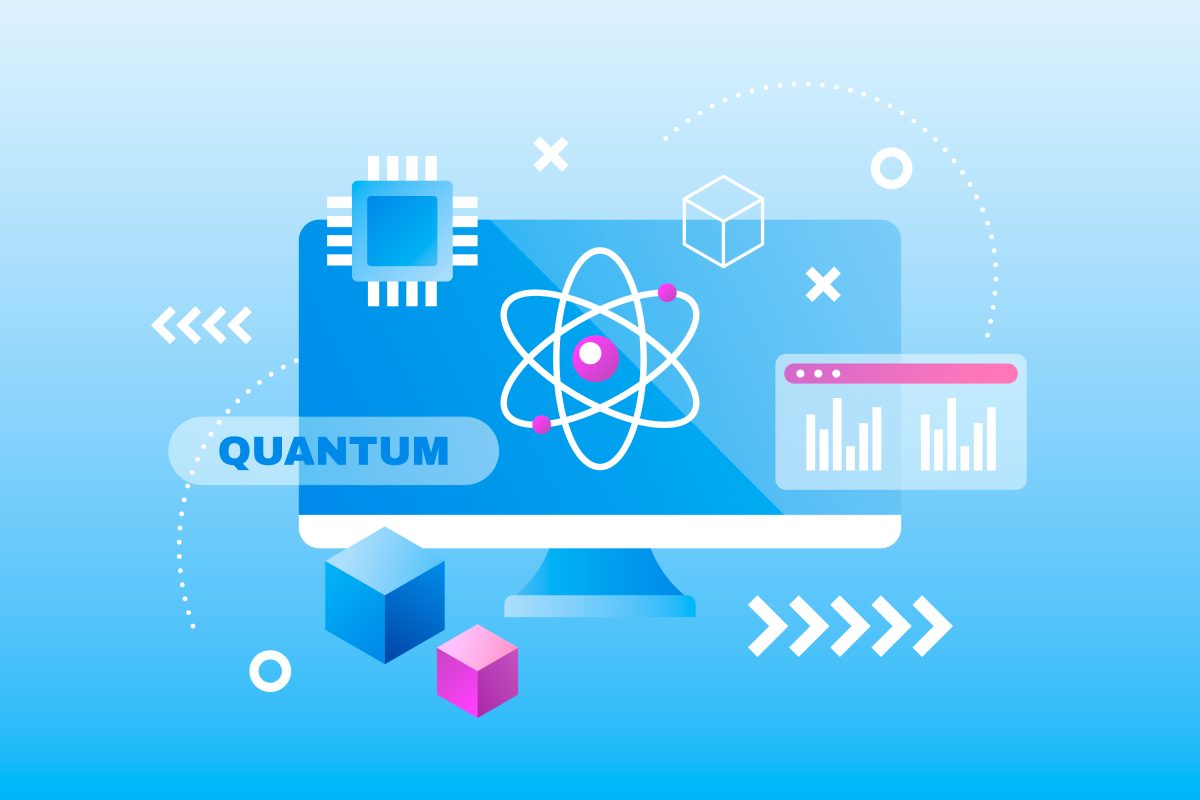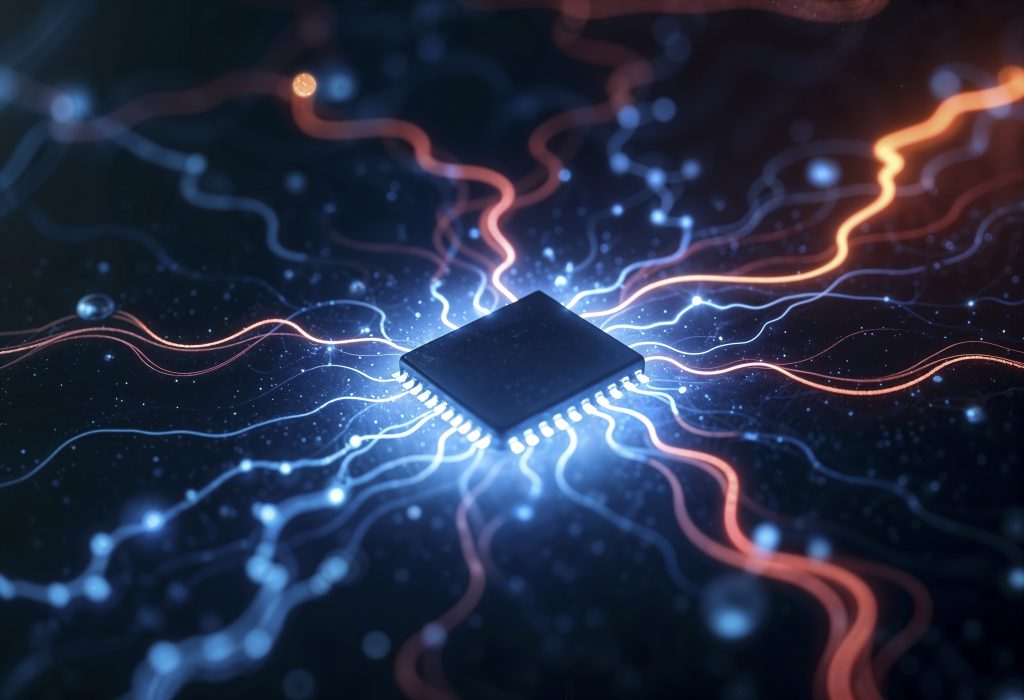Cloud Certifications Compared: AWS vs. Azure vs. Google Cloud
Cloud computing is no longer an emerging trend—it’s the backbone of modern digital infrastructure. From startups to Fortune 500 companies, nearly every organisation is migrating to the cloud, creating a huge demand for skilled cloud professionals. And one of the most direct ways to validate your expertise and boost your career prospects is by earning a cloud certification.
But with three dominant providers—Amazon Web Services (AWS), Microsoft Azure, and Google Cloud Platform (GCP)—each offering a wide range of certifications, the question becomes: Which cloud certification path should you choose?
This blog breaks down the major certification tracks from each provider, compares their structure, market share, difficulty, and career outcomes—helping you make an informed decision for your future in the cloud.
Why Cloud Certifications Matter
Cloud certifications offer several advantages for both beginners and experienced IT professionals:
- Validation of Skills: Certifications confirm your proficiency with cloud tools and services.
- Career Mobility: They open doors to roles like Cloud Engineer, Architect, DevOps Specialist, and Security Analyst.
- Higher Salaries: Certified professionals can command higher pay across industries.
- Industry Demand: Cloud computing skills remain among the most in-demand in the tech sector.
Whether you’re transitioning from on-premise systems, starting from scratch, or aiming to level up, a cloud certification is a smart investment.
Overview: AWS vs. Azure vs. Google Cloud
Let’s begin with a quick snapshot of the three leading platforms.
| Platform | Market Share | Popular Roles | Strengths |
|---|---|---|---|
| AWS | ~31% (2024, Statista) | Cloud Engineer, DevOps, Solutions Architect | Maturity, global adoption, ecosystem |
| Azure | ~24% | Cloud Admin, Azure Developer, Security Engineer | Enterprise integration, especially with Microsoft services |
| GCP | ~11% | Data Engineer, ML Engineer, Cloud Architect | Big data, AI/ML, open-source tools |
1. AWS Certifications
Amazon Web Services has the largest share of the cloud market and offers a comprehensive certification pathway designed for various roles and experience levels.
AWS Certification Levels:
- Foundational:
✅ AWS Certified Cloud Practitioner- For beginners; covers basic AWS concepts, billing, and architecture
- Associate:
✅ AWS Certified Solutions Architect – Associate
✅ AWS Certified Developer – Associate
✅ AWS Certified SysOps Administrator – Associate - Professional:
✅ AWS Certified Solutions Architect – Professional
✅ AWS Certified DevOps Engineer – Professional - Specialty:
✅ Security, Machine Learning, Data Analytics, Advanced Networking, SAP on AWS
Pros:
- Most widely recognised globally
- Massive ecosystem of services and job opportunities
- Great documentation and community support
Cons:
- Steeper learning curve for newcomers
- Some exams are considered more difficult due to breadth of services
Best For:
✅ Professionals seeking versatility and global job opportunities
✅ Those aiming for architecture, DevOps, or security-focused roles
2. Azure Certifications
Microsoft Azure has made significant gains, especially among large enterprises already using Microsoft technologies. Its certification path is structured and highly role-specific.
Azure Certification Categories:
- Fundamentals:
✅ Microsoft Certified: Azure Fundamentals (AZ-900)- Great for non-tech professionals and newcomers
- Associate Level:
✅ Azure Administrator Associate (AZ-104)
✅ Azure Developer Associate (AZ-204)
✅ Azure Security Engineer Associate (AZ-500) - Expert Level:
✅ Azure Solutions Architect Expert (AZ-305)
✅ Azure DevOps Engineer Expert (AZ-400) - Specialty:
✅ AI Engineer, Data Engineer, IoT Developer, Virtual Desktop
Pros:
- Ideal for businesses heavily invested in Microsoft stack (Office 365, Windows Server, etc.)
- Clear certification paths for targeted roles
- Integrated with familiar tools like PowerShell, Active Directory
Cons:
- Less startup adoption compared to AWS or GCP
- Exam changes are frequent and can be confusing
Best For:
✅ IT professionals already working with Microsoft technologies
✅ Enterprise-focused roles like admin, compliance, and identity management

3. Google Cloud Certifications
GCP may have a smaller share but punches above its weight in AI, machine learning, and data analytics. Its certifications are respected for their depth and technical rigour.
GCP Certification Paths:
- Foundational:
✅ Cloud Digital Leader- For general cloud literacy and business-level understanding
- Associate:
✅ Associate Cloud Engineer- Basic deployment, monitoring, and maintenance
- Professional:
✅ Professional Cloud Architect
✅ Professional Data Engineer
✅ Professional Cloud Developer
✅ Professional Security Engineer
✅ Professional DevOps Engineer
✅ Professional Machine Learning Engineer
Pros:
- Strong reputation in data science and analytics
- Integrates well with open-source and containerised environments
- High-value roles in startups, research, and innovation spaces
Cons:
- Fewer resources and smaller user community than AWS or Azure
- Less emphasis on traditional IT roles
Best For:
✅ Developers, data scientists, and engineers focused on AI/ML or big data
✅ Professionals working in modern, cloud-native environments
Which Certification Should You Choose?
There’s no one-size-fits-all answer—it depends on your background, goals, and the kind of companies you want to work for. Here’s a simplified breakdown:
| Career Goal | Recommended Provider |
|---|---|
| Entry into cloud with broad flexibility | AWS Certified Cloud Practitioner |
| Career in Microsoft-heavy environments | Azure Fundamentals + AZ-104 |
| Focus on data engineering/AI/ML | GCP Professional Data Engineer |
| Enterprise architecture and strategy | AWS Solutions Architect / Azure Architect Expert / GCP Architect |
| DevOps career | AWS DevOps Engineer / Azure DevOps Engineer / GCP DevOps Engineer |
| Security specialisation | AWS Security Specialty / Azure Security Engineer / GCP Security Enginee |
Certification Difficulty & Cost Comparison
| Provider | Entry-Level Cost | Mid-Level Cost | Exam Difficulty (Est.) |
|---|---|---|---|
| AWS | $100 (Foundational) | $150 (Associate) | Moderate to high |
| Azure | $99 (AZ-900) | $165 (Associate) | Moderate |
| GCP | $99 (Cloud Digital Leader) | $125–$200 (Associate/Pro) | High (especially Pro-level) |
Note: Prices may vary based on your region and whether you take the exam online or in a test centre.
Salaries and Career Impact
Certified cloud professionals are consistently among the highest-paid IT workers. According to Global Knowledge and Skillsoft surveys:
- AWS Certified Solutions Architect – Professional: ~$160,000 average
- Azure Solutions Architect Expert: ~$140,000 average
- Google Professional Cloud Architect: ~$155,000 average
Beyond salary, certifications help you gain credibility, advance faster, and stay competitive in the market.